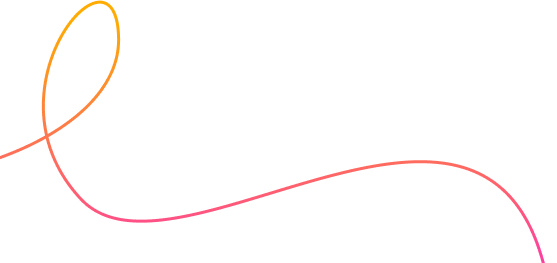How to Spot Phishing Attacks and Protect Your Email: A Guide to Secure Your Online Identity
Why Your Email is a Target for Cybercriminals
Your email is a vital link to your online identity, giving access to sensitive information such as bank accounts, social media, and personal data. Unfortunately, it's also a prime target for cybercriminals, who often use phishing tactics to steal information. A phishing attack involves sending an email with malicious links or attachments that trick the recipient into compromising their account.
Don't Be Fooled: Your Inbox is Not Always Safe from Cyber Threats
Beware of Phishing Attempts
Cybercriminals work hard to make phishing emails appear legitimate and trustworthy, but you can protect yourself by recognizing red flags. Here are some tips to spot a phishing email:
- Don't respond to requests for sensitive information, as banks and other businesses never ask for it via email.
- Watch for typos or incorrect spellings, as attackers often try to mimic real domains with fake ones (e.g. "micros0ft" or "gmai1").
- Don't click on links or download attachments from unknown senders.
- Avoid interacting with images or emails that use urgency tactics, such as claiming your account will be locked.
- Report suspicious emails to the company being spoofed.
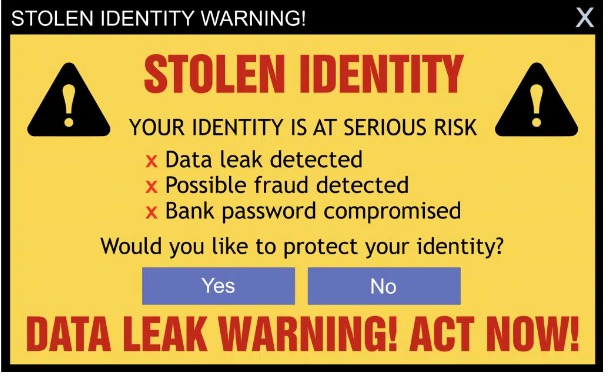
Be Proactive
Stay protected by keeping your devices updated with the latest security software. Bodyguard provides real-time protection for all your internet traffic with military-grade encryption to keep you connected safely. Our AI-powered cyber defense system combats all types of cyber attacks, ensuring that your smartphone and other devices are secure against phishing attempts and other online threats. With Bodyguard, you can enjoy peace of mind while you browse, shop, bank, and work online.

 Store
Store
 Purchase a licence
Purchase a licence